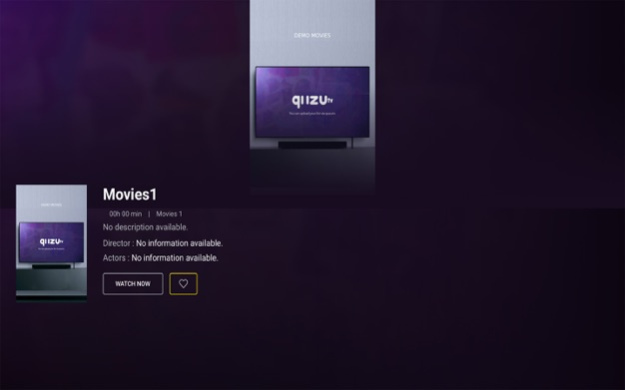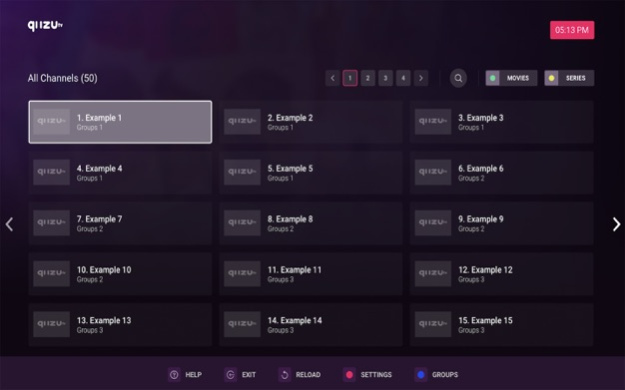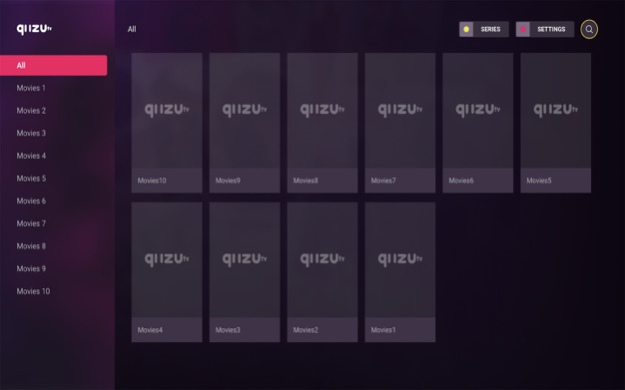Quzu IPTV m3u player 1.2
Continue to app
Free Version
Publisher Description
►watch Quzu TV IPTV with channel search, multi-language support, parental control
► Stream your own playlist with the in-built m3u player
Are you looking for iptv player to load your iptv stream playlist?
Do you want a reliable ip television service and easy iptv player that works on mobile and TVs?
Introducing the Quzu IPTV Player – stream m3u, which is an IPTV stream player and m3u playlist player offering simple UI, reliable connections, and support for multiple screen resolutions and different languages. If you are looking for gse iptv streaming and smarter IPTV player with tons of handy features, Quzu tv live m3u player is your simple iptv solution.
■ QUZU TV – WATCH TV CHANNELS IN DIFFERENT CATEGORIES
Browse the categories of the Quzu TV IPTV and find new tv channels to enjoy. From sports and fashion to health and lifestyle, there is something for everyone on Quzu IPTV. The best thing is that we support both SD & HD tv live streaming, as well as mobile devices and smart TVs. Meaning you have great freedom to enjoy amazing content with our IPTV live stream player.
■ LOAD YOUR IPTV PLAYLISTS
Looking for a reliable stream play of your m3u playlist? Well, you can easily use Quzu to load your playlist on our m3u iptv player. Enjoy interruption-free streaming, with simple controls and stream player Ui that takes the guesswork out of the navigation and remote control. Watch your favorite TV series, movies, music, and more with a simple media player.
■ SUPPORTS REMOTE OR LOCAL PLAYLIST
Unlike most m3u iptv player apps, with Quzu you can control your load remote and local playlists.
■ FEATURES IN DETAIL:
- multilanguage support for live tv broadcasts
- search TV channels including live sports tv
- the IPTV channels are organized into categories
- add your own list remotely to our media player
- support for m3u url and xStream-codes API
- add parental control to selected channels
- transfer images via HDMI port due to the Chromecast support
- no need for extra boxes or sticks, just download the app
- 7-day free trial for Quzu TV.
- SD, HD support for Samsung, Smart TV Devices, Tablets, LG Web OS, Apple TV and more!
Whether you need a new IPTV provider, an IPTV player, or an IPTV m3u player, Quzu is your simple and reliable answer.
► Download and try Quzu IPTV now for FREE
--------
REACH OUT:
If you have any queries regarding our IPTV streaming & m3u playlist player please send them to info@quzutv.com Our support team is here to help you. Till then enjoy streaming your favorite tv series, shows, sports, news, TV channels on the Quzu IPTV m3u player.
++++++
IMPORTANT:
• This IPTV player does not contain any media or content other than some sample links.
• Users must provide their own content, this is only a media player app.
• We have no affiliation with any third-party provider.
• Do not stream copyrighted material without the permission of the copyright holder.
Oct 14, 2022
Version 1.2
Updated contact email displayed on activate screen.
About Quzu IPTV m3u player
Quzu IPTV m3u player is a free app for iOS published in the Recreation list of apps, part of Home & Hobby.
The company that develops Quzu IPTV m3u player is wtech GmbH. The latest version released by its developer is 1.2.
To install Quzu IPTV m3u player on your iOS device, just click the green Continue To App button above to start the installation process. The app is listed on our website since 2022-10-14 and was downloaded 13 times. We have already checked if the download link is safe, however for your own protection we recommend that you scan the downloaded app with your antivirus. Your antivirus may detect the Quzu IPTV m3u player as malware if the download link is broken.
How to install Quzu IPTV m3u player on your iOS device:
- Click on the Continue To App button on our website. This will redirect you to the App Store.
- Once the Quzu IPTV m3u player is shown in the iTunes listing of your iOS device, you can start its download and installation. Tap on the GET button to the right of the app to start downloading it.
- If you are not logged-in the iOS appstore app, you'll be prompted for your your Apple ID and/or password.
- After Quzu IPTV m3u player is downloaded, you'll see an INSTALL button to the right. Tap on it to start the actual installation of the iOS app.
- Once installation is finished you can tap on the OPEN button to start it. Its icon will also be added to your device home screen.